Prior to the 1.0 update, increasing the number of items thrown threw them as a barrage. After the 1.0 update, they're...thrown one at a time in slow succession. Will this change stay like this in the future, or was it unintentional?
Hello there! Really liking Vtuber Plus so far, you're adding features I've wanted in other software for a while now! Would it be possible to add a way of setting the window resolution? It'd be nice to run it at 1920x1080 for extra detail while streaming, and finagling the window with manual resizing is a bit tedious!
Another nice thing would be the option to pick background color or add an image in the background in the app. So I can color key a capture out. Right now with a black dress.... I get well invisible ^_^
No. Transparency enables transparency. With chroma key you need to add a color key filter. Basically a different/ older method for keying the background in case the avatar has trouble with transparency.
Yeah, I have transparency enabled already . But yeah I'll do a work around then no problem. Since I use a 2 PC setup. And I capture the VTuber content via a capture card I get a full screen from OBS and the transparency does not help. But I'll make a setup where my VTuber PC has a background with color in the capture and the transparency from VTuber plus. I might try out NDI as well without the color.
I finally got my model aligned again, but now all the thrown objects seem to target my feet. They were definitely aimed at my head before the camera moved and moving the camera up and down doesn't seem to help at all.
Nevermind, I trashed my install and set it up again to reset my settings. I have it working again, but it'd still be nice to be able to reset the camera and to be able to move the avatar as opposed to only the camera.
Moved from Tifa. Really love the flexibility this one gives, along with the features it can use. Only personal gripe is the "head snap" when bopped by an item is pretty slow, and oddly doesn't move spring bones. Either way a worthy purchace for me~ I look forward to seeing where this goes!
404? Either way, thank you for looking into it! When it's officially out, def updating it. Already made my first item for the toss system and I never laughed so hard. Appreciate the work~♥
Hi, love the work so far. As a user of TIFA before I really appreciate the rolling updates and also possible customization with the SDK. Something I would like is be able to have several cameras bound to hotkeys (to switch between) So I can have one super close up and one normal. Since it wont react to the camera changes I do in VSeeFace . And a VTuber plus that would work together with VSeeFace Props. Keep up the great work.
Oh cameras would be cool because I already have to setup several scenes in OBS with different zooms, a reset camera button would be awesome too. But, if you manage to work together with VseeFace props I'll absolutely adore you, because I'm debating myself for some streams if I use props or allow people to throw me things :c
Yeah I think my model's scale in Unity is too small, I'm not sure how to adjust it correctly for your app! Either a slider or support for the VRMSpringBoneColliderGroup like in TIFA would be great :)
Also, while I'm here, is there a way to adjust the camera's FOV that I'm missing?
I see. If your character is too small all other objects will appear way too big. Therefore I suggest scaling up your avatar. Camera FOV can be adjusted with mouse scroll.
Sorry for the slow reply! I ended up having to adjust the FBX's scale before exporting to VRM then VSF. Adjusting the VRM's scale didn't apply to the VSF.
Thanks for all the great work and the frequent updates, it's genuinely awesome!
Aaah sorry! I must have done something wrong! I got the User ID and Auth key setup from the links given but when I try to login I get the error "Post "http://prod.pubsub-control.twitch.a2z.c" :(
How do I reset the camera? My avatar is currently excessively stretched out and I'm not sure how to fix it. Also, is it possible to move the avatar rather than the camera? I believe that's how I got so stretched out... :\
Hey! First of all your program is such an amazing one and could help me a lot! I hope I will be able to use it in the future too. I just have one problem and at the same time it is kinda a request.
Would it be possible to support other point systems in the future beside the twitch channel points?
ex. The loyality points from streamlabs that are triggered through chat commands.
I also searched for other programs but all programs I found don't support either other point systems and custom items or doesn't support 3D models.
Would be super nice from you to let me know what you think about this.
Hello! Thank you for your nice comment ^w^ I've been receiving many requests for adding other systems and bits / subs to the program. At the moment I have a lot on my plate but in the future updates I'll try my best to implement more possibilities / systems.
Ahhh thank you for considering it. I'm definitely waiting excited for the future updates and I'm also really hyped for the other features you're working on!
This tool is amazing! Was so easy to setup and I'm so glad you can customize the reward's name because my stream is in another language. This tool going to be perfect with my 3D model debut, thank you! Would be awesome if you add a slider to choose how many item throw at the same time.
← Return to tool
Comments
Log in with itch.io to leave a comment.
Prior to the 1.0 update, increasing the number of items thrown threw them as a barrage. After the 1.0 update, they're...thrown one at a time in slow succession. Will this change stay like this in the future, or was it unintentional?
Hello,
The change was intentional and to prevent the head from breaking. I‘ll try to come up with a different solution.
Hello there! Really liking Vtuber Plus so far, you're adding features I've wanted in other software for a while now!
Would it be possible to add a way of setting the window resolution? It'd be nice to run it at 1920x1080 for extra detail while streaming, and finagling the window with manual resizing is a bit tedious!
Changing resolution is now added!
Thank you so much!
Quick question. Is there a way to add new objects like you can with tits, the l2d version of this?
Never mind didn't see the link up top about making new items.
Hello! Does this program require any other software besides the avatar capture like VseeFace? :)
Hey, no just vseeface ^w^
Thank you!
Another nice thing would be the option to pick background color or add an image in the background in the app. So I can color key a capture out. Right now with a black dress.... I get well invisible ^_^
Don't chroma key, just enable transparencies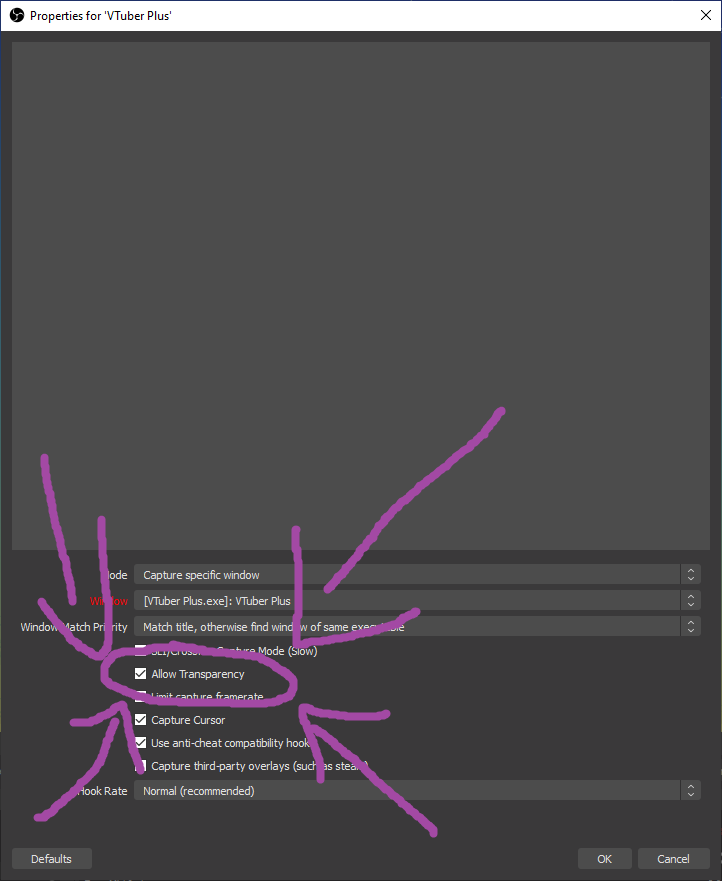 .
.
No. Transparency enables transparency. With chroma key you need to add a color key filter. Basically a different/ older method for keying the background in case the avatar has trouble with transparency.
Yeah, I have transparency enabled already . But yeah I'll do a work around then no problem. Since I use a 2 PC setup. And I capture the VTuber content via a capture card I get a full screen from OBS and the transparency does not help. But I'll make a setup where my VTuber PC has a background with color in the capture and the transparency from VTuber plus. I might try out NDI as well without the color.
WIth the new update you can easily add a key color to your background in VTuber Plus ^w^
Awesome thank you ^_^
I finally got my model aligned again, but now all the thrown objects seem to target my feet. They were definitely aimed at my head before the camera moved and moving the camera up and down doesn't seem to help at all.
Nevermind, I trashed my install and set it up again to reset my settings. I have it working again, but it'd still be nice to be able to reset the camera and to be able to move the avatar as opposed to only the camera.
Moved from Tifa. Really love the flexibility this one gives, along with the features it can use. Only personal gripe is the "head snap" when bopped by an item is pretty slow, and oddly doesn't move spring bones. Either way a worthy purchace for me~ I look forward to seeing where this goes!
Fixed it: https://demonlionleo.itch.io/vtuber-plus/devlog/334082/update-v10-reroll
404? Either way, thank you for looking into it! When it's officially out, def updating it. Already made my first item for the toss system and I never laughed so hard. Appreciate the work~♥
So much better, ty! You're doing amazing work here~♪
Hi, love the work so far. As a user of TIFA before I really appreciate the rolling updates and also possible customization with the SDK. Something I would like is be able to have several cameras bound to hotkeys (to switch between) So I can have one super close up and one normal. Since it wont react to the camera changes I do in VSeeFace . And a VTuber plus that would work together with VSeeFace Props. Keep up the great work.
Oh cameras would be cool because I already have to setup several scenes in OBS with different zooms, a reset camera button would be awesome too.
But, if you manage to work together with VseeFace props I'll absolutely adore you, because I'm debating myself for some streams if I use props or allow people to throw me things :c
Camera reset shortcut has been already added ^w^
I'll see what I can come up with for multiple cameras. Supporting props needs more work bit I'll see what I can do.
Thanks for your support!
Such a great tool! How do I adjust the size of the collider for the falling items?
Thanks! The collider size is automatically set. I might add a slider to adjust the size of the head collider. Are you having trouble with it?
Yeah I think my model's scale in Unity is too small, I'm not sure how to adjust it correctly for your app! Either a slider or support for the VRMSpringBoneColliderGroup like in TIFA would be great :)
Also, while I'm here, is there a way to adjust the camera's FOV that I'm missing?
I see. If your character is too small all other objects will appear way too big. Therefore I suggest scaling up your avatar. Camera FOV can be adjusted with mouse scroll.
Sorry for the slow reply! I ended up having to adjust the FBX's scale before exporting to VRM then VSF. Adjusting the VRM's scale didn't apply to the VSF.
Thanks for all the great work and the frequent updates, it's genuinely awesome!
Thank you very much ^w^ I'm glad you were able to solve the problem.
Aaah sorry! I must have done something wrong! I got the User ID and Auth key setup from the links given but when I try to login I get the error "Post "http://prod.pubsub-control.twitch.a2z.c" :(
Try running it as Administrator. Make sure your firewall is allwing the program to connect to the internet.
Aaah thank you! Running as admin fixed it <3
How do I reset the camera? My avatar is currently excessively stretched out and I'm not sure how to fix it. Also, is it possible to move the avatar rather than the camera? I believe that's how I got so stretched out... :\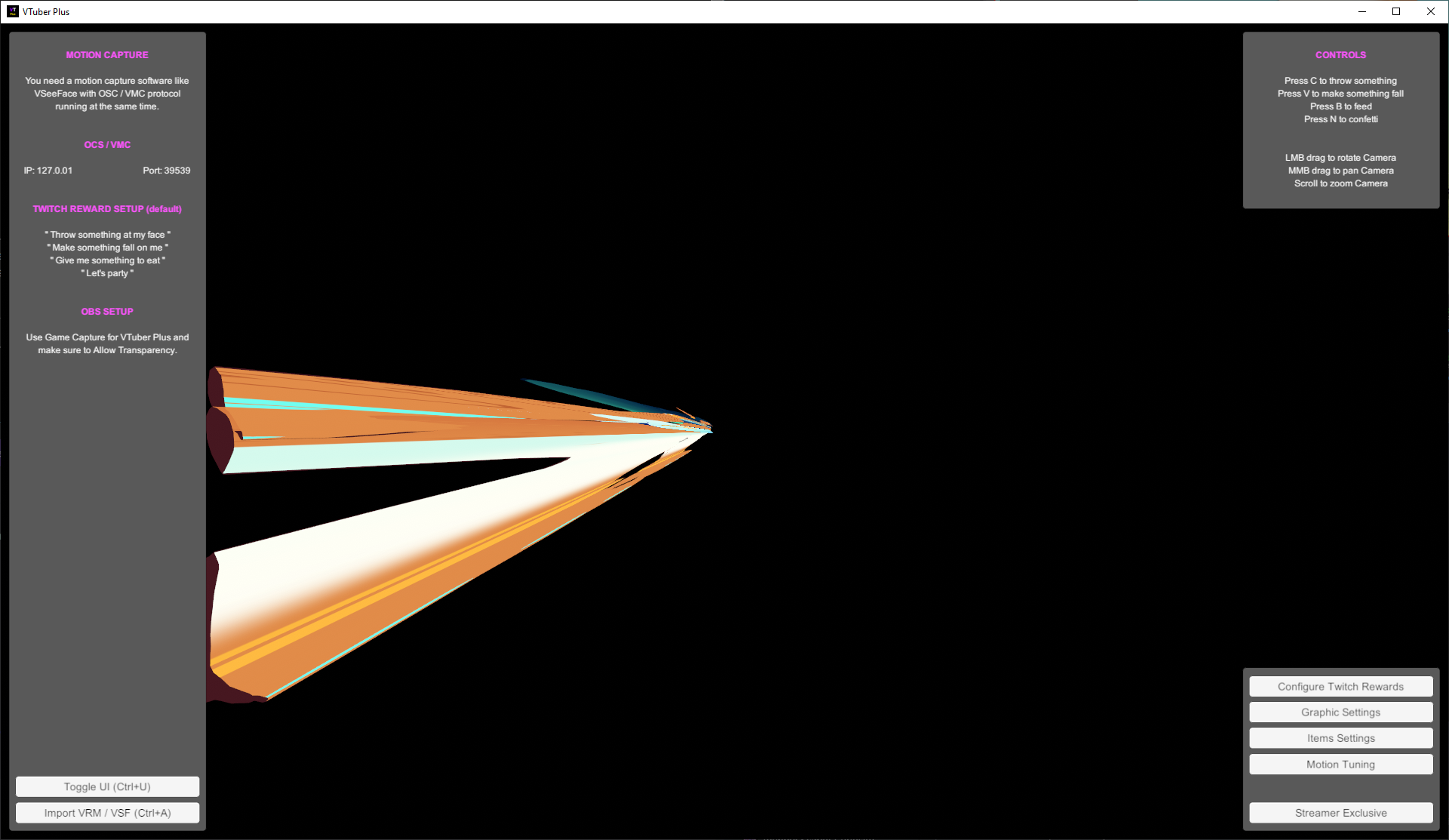
Just use your mouse wheel to zoom back in.
Hey! First of all your program is such an amazing one and could help me a lot! I hope I will be able to use it in the future too.
I just have one problem and at the same time it is kinda a request.
Would it be possible to support other point systems in the future beside the twitch channel points?
ex. The loyality points from streamlabs that are triggered through chat commands.
I also searched for other programs but all programs I found don't support either other point systems and custom items or doesn't support 3D models.
Would be super nice from you to let me know what you think about this.
Hello! Thank you for your nice comment ^w^ I've been receiving many requests for adding other systems and bits / subs to the program. At the moment I have a lot on my plate but in the future updates I'll try my best to implement more possibilities / systems.
Ahhh thank you for considering it. I'm definitely waiting excited for the future updates and I'm also really hyped for the other features you're working on!
Thanks. Fixed the issue.
This tool is amazing! Was so easy to setup and I'm so glad you can customize the reward's name because my stream is in another language. This tool going to be perfect with my 3D model debut, thank you!
Would be awesome if you add a slider to choose how many item throw at the same time.
Thank you for your comment ^-^ I might add more control over the items in the next updates.
I just bought the application, but it turned out that there is no support of VSF Format. I hope you will add it soon!
Hi, yes it says on the page that only VRM avatars are supported. I'll look into VSF ^-^
https://demonlionleo.itch.io/vtuber-plus/devlog/330200/update-08
Man that was fast! Thank you very much! I hope you'll continue to support this app!